Responsive Search Ads – How To Make Them Work
In July 2022 you will no longer be able to create the go to search ad format, Expanded Text Ad (ETA).
They will still continue to run, but you will no longer be able to edit or create them.
Google has stated that you will be able to pause and un pause ETAs for a while – how long, we don’t yet know.
Sounds daunting? Don’t panic. You may have years of data built up from ETAs and the preceding STAs to help test and successfully run the replacement ad format -Responsive Search Ads (RSA).
First, let’s look at the difference between the two ad formats to fully understand how they differ.
With ETA s, you have 3 headline options and 2 description options. Headline 1 should be “we have the answer to what you’re looking for”. Headline 2 could be the call to action – buy now, order online, subscribe now etc. Headline 3 rarely shows, especially if there is a lot of competition for your keywords so this is more of a throw-away line to add some support to headlines 1 and 2, perhaps USPs or authority statements.

Turning to responsive ads, the main difference is there are more headlines and more description options, none of which are set in stone to produce a single ad in a particular layout.
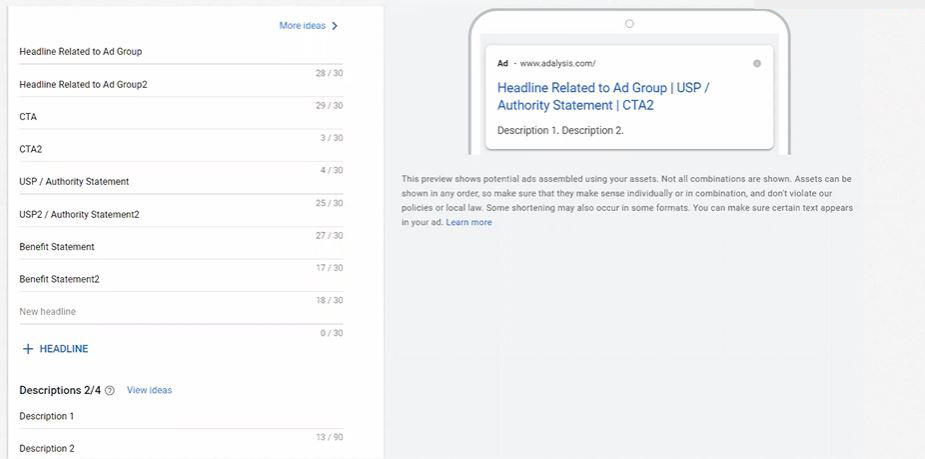
You’ll need to make sure you have at least 2 or 3 headlines for each of the following areas:
-
-
- Wording relevant to the search keywords
- Some Call To Actions (CTAs)
- Some USPs (authority or benefit statements)
-
The headlines can appear in any order in the ads so it’s important to make sure you have enough diversification to cover all three areas in order for the ads to read well.
This can leave Google the ability to put forward ads with 3 call to actions, which isn’t necessarily going to perform well. The problem? Google needs thousands of individual ad combinations to show and collect data before it can really learn what performs well. That’s a lot of ads and a lot of combinations. This is fine if you’re a large business, spending thousands of pounds (millions even) a month on your ads, but if you’re a smaller business, this could be wasted ads.
One way around this is “pinning”. This enables you to write several versions of a headline and “pin” them to only show in position 1. This means that at any one time, your ad will show only 1 version of those headlines in an ad.
This effectively not only gives you back the control of ETAs but it expands it too. You can recreate ETAs and also test them with variations of a similar headline in each position.
Google’s Top Tips For Pinning:
- Pinning one headline or description causes it to show only in that specific position, preventing other headlines or descriptions from showing in its place. Since pinning reduces the overall number of headlines or descriptions that can be matched to a potential customer’s search, you must make sure the pinned headline is relative to the users search.
- Try pinning two or three headlines to each position so that any of them can show in that position. This gives you more flexibility to find out which headlines or descriptions perform better.
Example: If you pin the headline ‘Official website’ to Headline position 1, all ads will have ‘Official website’ as the first headline. However, if you pin a second headline, such as ‘The official site’, to Headline position 1, all ads will show either ‘Official website’ or ‘The official site’ as the first headline.
- If you have headlines and/or descriptions pinned to all available positions, unpinned headlines and/or descriptions won’t show.
- Headlines or descriptions pinned to Headline position 1, Headline position 2 or Description position 1 will always show. Content pinned to Headline position 3 and Description position 2 are not guaranteed to show in every ad. If you have text that should appear in every ad, then you must pin it to either Headline position 1, Headline position 2, or Description position 1.
A Lower Ad Strength
Pinning can lower your ad strength. This isn’t necessarily a bad thing as we’ve seen that fully pinned ads can outperform un pinned RSA ads. This is because you’ve defined the exact message you’re wanting to say to the user. So, the Click Through Rate (CTR) and conversion rate is generally higher, even though the ad rank could be poor.
It’s a trade off between ad rank (usually resulting in lower ad impressions) and better performance. What would you prefer, more ads and less conversions or less ads and more conversions.
The unpinned ad needs a lot of impressions to learn as it has a huge number of ad variations it could choose from. Depending on the number of headlines and descriptions you’ve entered, there could be around 40,000 ad combinations! This is fine if you’re a large advertiser who can afford thousands of ad impressions to enable Google’s AI to learn, but for most advertisers, you need to get your message across in a way that brings a higher CTR or conversion rate sooner.
At this stage, try not to get caught up in ad relevancy for RSAs. While ad relevancy is vital for ETAs, in order to get an excellent rating on a RSA, you need to have unpinned headlines and many of them. This can dilute the message you want to give and it’s really just to benefit Google’s learning.
How Can You make RSAs Work?
- Do your own testing and don’t rely solely on Google to test it for you. It needs manual input overseeing the results.
- Test For Concept
You can run 2 ads. One could be focused on discounts and authority statements and the other focused on prices and USPs. See which works best. You cannot currently get data on individual asset performance so you will need to choose which performance statistic for the overall ad you want to focus on.
- Test pinned against unpinned ads.
Let Google decide on the ads in 1 ad then test against the top impression lines and pin those in another.
- Test 2 fully pinned RSA ads against each other. This gives you optimum control over how your ads show.
- Make sure you have an equal number of the different type of headlines (/32 keyword headlines, 2/3 benefits, 2/3 CTAs etc.)
- Split your ad groups so you can tailor the ads to be relevant to each keyword.
- Don’t reuse the same RSA in each ad group, without amending the headline and potentially description, to match the targeted keyword.
- If it’s important to show the location in your ads, use the built in ads location customiser tool. It’s an efficient way to manage RSAs on a larger scale.
In Summary, RSAs are not to be feared. You can have as much or as little control over how they appear and their performance as you need.

Recent Comments