It’s not always easy to spot the early signs of when your Google Ads are taking a turn to negativity town! Spotting these identifiers will help you know how to tackle issues before they become costly.
Watch out for:
- Low impressions
- Low click through/engagement rate
- Low conversions
- Downward trends or upward spike in the above
1. Low Impressions
1. Check the campaign settings :
Is there a goal set up;
is the location targeting large enough for the keywords;
if targeting a radius of the Google My Business location, is the location actually configured correctly (check this on the ad extensions screen and on “linked accounts”).
2. Budget and strategy : Are these sufficient.
Is the budget sufficient for the keyword cost per click (CPC) and the strategy targets (ROAS and TCPA);
Check your campaign meets the “entry” requirements for the bidding strategy e.g. A budget of £10 a day won’t do well on a TCPA strategy where the TCPA is £7+. The budget ideally needs to be at least 3x the TCPA amount. For really low budgets (like £2 a day, you could trial maximise clicks. It’s not conversion focused but it will get impressions and possibly conversions on the side). ROAS strategies need a history of conversions before it can work – it will simply shut down if it doesn’t have this data to work from. Maximise conversions generally works only if there are 5-6 conversions in that campaign (despite what Google says!).
3. Check the keywords:
Are the bids high enough. Sometimes changing strategy to ECPC can change the CPC to £0.01;
are there enough keywords of all match types? If the search impression share is high for the keywords then you need to add new keywords or trial broad match keyword match types (watch these carefully as they will expand your reach but can bring in unrelated search queries!);
what is their ad rank? Are there any factors that can be worked on? Aim for above average on all 3 factors (ad relevancy, landing page experience and expected click through rate (CTR));
are the keywords relevant and eligible, can they be expanded? Change any “low search volume” keywords so they become eligible – sometimes this is just adding an “s” or amending the word order.
4. Is there an ad schedule in place? Is it necessary
5. Shopping Campaigns: as well as all of the above, you can also;
check for missing product feed attributes such as brand, keywords, colour, size etc. You can add rules to fix this on mass or supplemental feeds to amend these product by product;
check for issues with the feed in the merchant center. It’s pretty good at flagging up issues.
6. Display Campaigns: as well as all of the above, you can also;
check the audience targeting, placements and topics – is it too limited;
check you are using the Google Analytics remarketing audience rather than Google Ads/optimized lists as the Google Analytics audience will be bigger incorporating all website visitors regardless of how they reached your website.
2. Low CTR
1. Check the wording of the ad:
Is it compelling or do you fall asleep reading it?
Is the tone of the ad right? Sometimes friendly works best, sometimes professional does.
Does it contain the keyword in the 1st headline
2. Check the ad position (segment, top-v- other) – is it appearing too low down? Why? Budget? CPC? Lot of competition? Ad Rank?
3. Low conversions
1. Check conversion tracking is in place and working
2. Check the website:
Is there a Call To Action (CTA) and does it repeat several times throughout the pages?
Does the website make sense? Will others understand your products/services?
Do the links work?
Are there any other obvious errors on the website that could put people off?
For ecommerce – check the buying journey – are there any blocks making it unnecessarily long or tedious to complete a purchase?
How does it look on desktop, tablet and mobile devices?
What improvements could be made?
Do you need to consider creating a dedicated landing page.
3. Check your ads:
Are you sending people to the best page on the website for each search query?
Can you trial a different page?
4. Downward/Upward transition of the above
Sharp and gradual changes to any metric need to be looked out for. If something cannot be explained, it needs looking into.
Monitor search impression share and impression numbers both together and separately over weekly and monthly time periods to spot gradual changes.
Is there any obvious reason for any difference in numbers? i.e. have you added more keywords so the impressions increase but the impression share decreases? Have you paused keywords so the impression share has increased? Have you increased/decreased budget or changed bidding strategy? Have you worked on ad rank or feed quality?
If you can’t explain it – it could be a set up error, tracking error, keyword typo error (like disposable towels] where the “[” is missing so is acting as a BM keyword.
If the conversion numbers are really high – it could be false click to calls or click to emails, especially on display campaigns. Check if your real life enquiry volume matches what is being recorded. You may need to switch off these as targeted conversions in display.
Are impressions really high? – Check match types, check for typos in keywords, check placements and add app exclusions for mobiles on lead generation display campaigns. Check ad frequency – is it set to Google optimized? If so, put a cap on it.
For assistance with your campaigns, please get in touch.


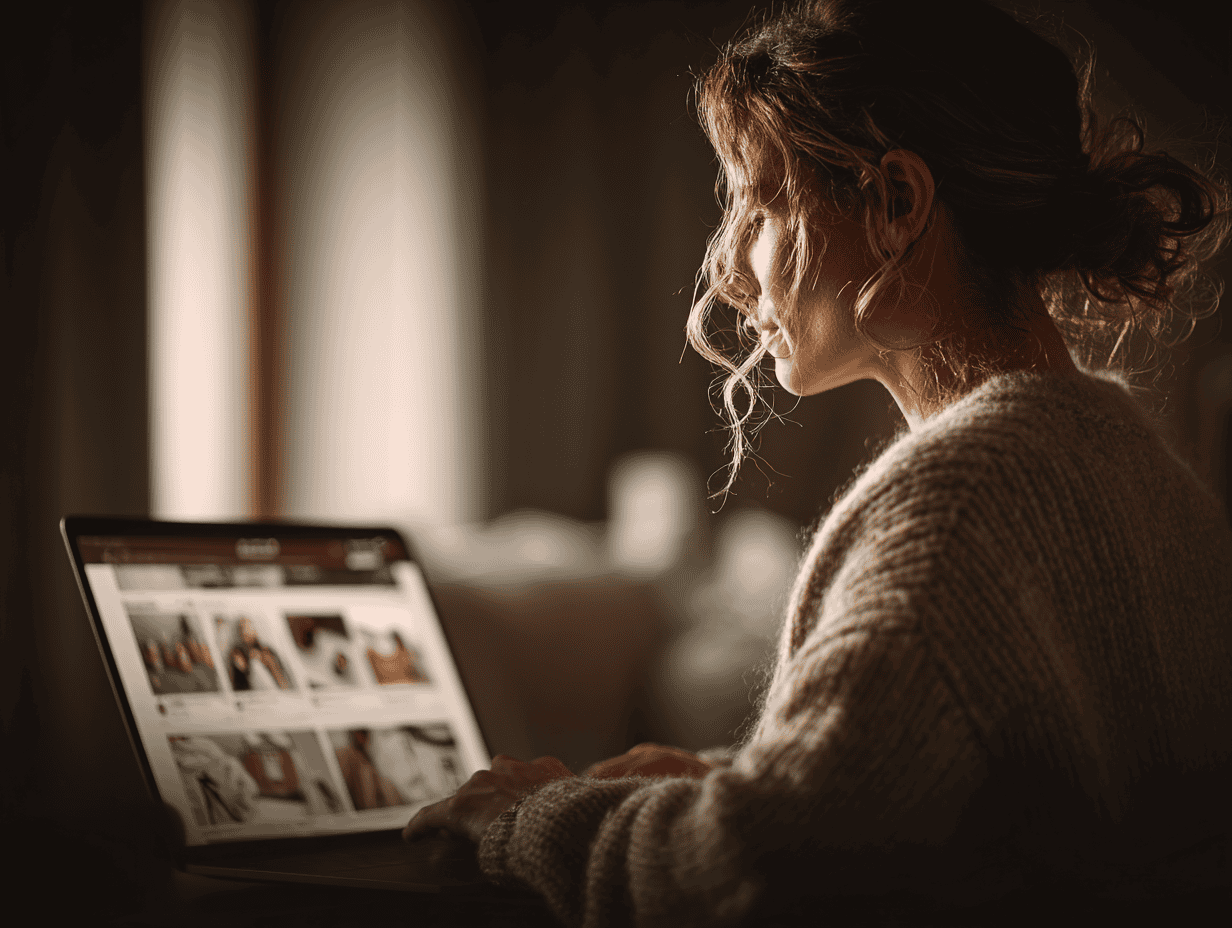



Recent Comments