Are These Common Google Ads Mistakes Holding Your Campaigns Back
Running Google Ads can be a powerful way to drive traffic, leads, and sales—but even the most experienced advertisers can fall into common traps that limit their results. Whether you’re noticing wasted spend or your ads just aren’t converting like they used to, these 10 PPC mistakes could be the culprit. The good news? They’re avoidable. By identifying and fixing these pitfalls, you’ll optimise your campaigns, reduce wasted budget, and start seeing better returns on your ad spend. Let’s dive into the mistakes you should steer clear of!
1. Don’t underestimate budget
Here’s why: People often say, “I have £100, £500, £1,000 to spend on ads each month.” But why? How did you come up with that number? Just looking at your bank balance? That’s mistake number 1.

This is one of the biggest reasons accounts underperform, and businesses lose faith in Google Ads. You need to change your mindset. Stop asking, “How much can I afford to spend?” and start thinking, “How much should I be paying per lead?” Trust us, this shift will transform your entire marketing approach—not just Google Ads.
Knowing the lifetime value of your clients is key to making informed decisions about your ad spend. The LTV represents the total revenue you can expect from a client over their relationship with your business, typically over 2–3 years.
To calculate this, consider:
-
- Average Purchase Value: How much does a client spend per transaction?
- Purchase Frequency: How often do they return to buy again?
- Customer Retention: How long do clients typically stay with you?
Once you know the LTV, combine it with your lead-to-conversion rate (the percentage of leads that become paying customers). This helps you work out how much you can afford to spend on acquiring each client through advertising.
Example: How to Calculate What You Should Spend Per Lead
Let’s break this down step-by-step:
1. Calculate the Lifetime Value (LTV) of a Client
To start, you need to work out the total value a client brings to your business over the course of their relationship with you. This involves knowing a few key metrics:
-
-
- Average Purchase Value: £200
(This is the average amount each client spends per transaction.) - Purchase Frequency: 3 times per year
(On average, each client buys from you 3 times a year.) - Customer Retention Period: 3 years
(Clients typically stay with your business for 3 years.)
- Average Purchase Value: £200
-
So, the Lifetime Value (LTV) is calculated like this:
This means that, over three years, the average client will bring in £1,800 in revenue.
2. Determine Your Lead-to-Conversion Rate
Next, you need to know your lead-to-conversion rate, which is the percentage of leads (people who express interest) that become paying clients.
Let’s say your lead-to-conversion rate is 10%. This means that for every 10 leads you generate, 1 of them will convert into a paying client.
3. Calculate the Maximum Cost-Per-Lead You Can Afford
Now, to work out how much you can afford to spend on Google Ads per lead, you’ll need to decide what portion of the client’s LTV you’re willing to invest in acquiring them. Let’s assume you’re comfortable spending 20% of the LTV on acquisition costs.
So, here’s how you calculate your maximum cost per lead:
Max Cost Per Acquisition (CPA) = LTV × Acquisition Percentage
Max CPA = £1,800 × 20% = £360
Since only 1 in 10 leads converts to a client, the maximum cost per lead should be:
Max Cost Per Lead = Max CPA / Lead-to-Conversion Rate
Max Cost Per Lead = £360 / 10% = £36
In this example, you can afford to spend up to £36 per lead on Google Ads, knowing that, on average, 1 in 10 leads will convert into a client worth £1,800 over their lifetime.
2. Bidding Strategies – Google Loves Data
Google algorithms are continually changing. Just a few years ago the optimum way to operate Google Ads was to have multiple campaigns, each targeting a different product or service.
The issue here is that your data is spread through numerous campaigns. Google’s algorithms now resemble Packman – they love data crunching but on a single path!

The more data you have in a single campaign, the faster Google’s algorithms learn how to optimise your ads for the best results. Splitting campaigns dilutes that data and restricts the bidding strategies you can use. Here’s a breakdown:
-
-
- Maximise Clicks: Ideal for new campaigns or brand awareness when you have no historic data. It focuses on getting as many clicks as possible, regardless of what users do once on your site. This strategy is more about gathering data than driving conversions, so while it helps Google learn, don’t expect immediate returns. It can burn through your budget with little to show beyond the data.
- Cost Per Click (CPC): Once you’ve gathered some data, you can move to this strategy. You set a maximum or static amount per click, which is good for getting accounts off the ground. But it doesn’t take advantage of Google’s machine learning, meaning your account will never perform at its best on this strategy alone. It’s more of a stepping stone to more advanced strategies.
- Maximise Conversions: This is where things get interesting. Google aims to drive as many conversions as possible, but it works best for accounts with consistent conversion data. Without enough history (around 5-15 conversions in a 14-day period), it can spend your budget without delivering the conversions you want. A solid option for lower budgets but trial it for a few weeks to see if it suits your account.
- Target Cost Per Conversion (CPA): One of our favourites! You tell Google how much you’re willing to pay per lead, and it optimises bids to meet that target based on the data it’s learned. This strategy works best with a minimum of 15-20 conversions in 14 days and a daily budget of at least 3x your target CPA. Over time, you can adjust the target as you gather more data.
- Return on Ad Spend (ROAS): Perfect for eCommerce, where the cost per purchase can vary. You set the profit margin you want, and Google works to achieve it by adjusting bids based on what it knows about your audience. A powerful option for businesses with variable product prices.
-
Key Point: Review your campaign structure, combine campaigns where possible, and revisit your bidding strategy every two weeks to stay optimised.
3.Location, Location, Location!
Check your location settings. You may have set these to target UK only or 50 mile radius of BH23 but if you haven’t ticked the box “people located in my target areas”, your ads will be showing to people “interested” in your target locations. This could be anyone anywhere in the world!
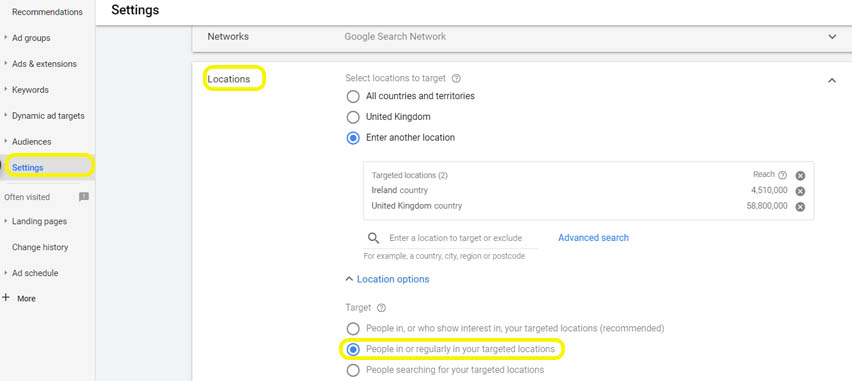
4. Display Campaigns – Check The Placement
By default, display campaigns are set to show ads on all domains, regardless of the content. That’s not ideal for most businesses, as some placements just don’t deliver the right results. As a rule, we exclude seven types of placements that consistently underperform or aren’t suitable viewing platforms for the majority of businesses. These exclusions help reduce wasted spend and keep your ads in front of the right audiences.
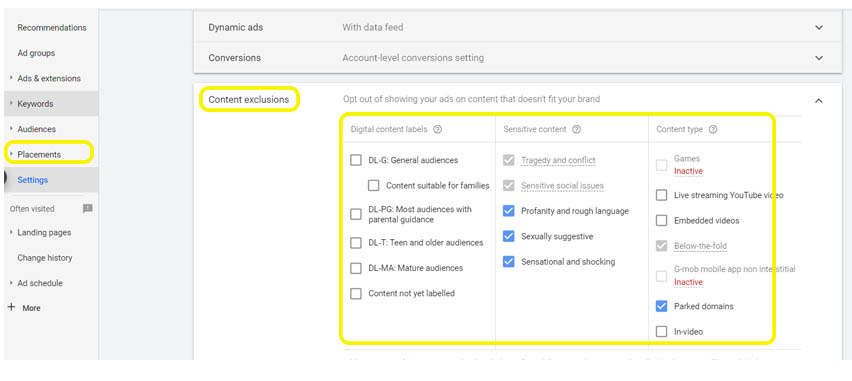
5. Remarketing – Don’t lose that initial click
So, someone clicks on your ad—fantastic! If they convert, that’s a win. But if they don’t, you’ve still paid for that click, and it’s a warm lead. Why let them go without trying again? Enter remarketing. Ever notice ads following you around for something you recently looked at? That’s remarketing in action. It’s your chance to re-engage people who showed interest but didn’t act—maybe they got distracted or needed more time. It’s like saying, “Hey, remember this? Take another look.”

Remarketing campaigns are often half the cost per click of search ads, making them a smart way to secure the investment you’ve already made. Beyond basic display ads, it’s time to think about other ways you can keep your audience engaged. For example, use Custom Audiences to target users who’ve previously visited your site but didn’t convert.
But don’t stop there. Consider a broader funnel strategy that re-engages users in different ways. For those who visited key pages or added items to a basket but didn’t complete a purchase, think about nurturing them with automated email follow-ups or remarketing ads featuring personalised offers or helpful content. You can also use segmentation to tailor your messaging:
-
-
- Top-of-funnel visitors (first-timers) might need educational content or guides to build trust.
- Mid-funnel visitors could be tempted by testimonials, product comparisons, or special offers.
- Bottom-of-funnel visitors (close to converting) may respond well to limited-time offers or compelling calls to action.
-
Once someone does convert, your remarketing doesn’t have to stop there. Think about how you’ll build brand loyalty. Use remarketing to re-engage past customers with personalised offers, loyalty programs, or updates about new products and services, keeping them connected to your brand for future purchases.
6. Use The Right Keyword Match Type
Possibly one the most important aspects of any PPC campaign that dictates how your ads will show. If you want as much exposure as possible, use Broad Match Modifier and Exact Match versions of every keyword. Google has recently changed how it interprets when to serve ads for keyword match types.
Historically, a search term had to include the actual keyword for most match types but recently it has learned how to interpret the searchers intent.

The image above shows how the different match types perform for the keyword “lawn mowing services”.
Choosing the right keyword match types is critical to controlling how your ads are shown and avoiding wasted spend.
-
-
- Broad Match: This match type casts a wide net and may bring in searches that aren’t relevant to your intent. While it can capture large volumes of traffic, use it with caution—it can waste your budget on low-intent clicks.
- Phrase Match: Ads are triggered when search queries contain the meaning of your keywords, even if they’re not in the exact order. For example, “boys shoes” could trigger “best shoes for boys.” Phrase match gives more control while still capturing variations.
- Exact Match: Your ad will show only when the search query matches your keyword closely or includes minor variations. This type is great for narrowing down traffic to highly relevant searches, but keep in mind Google may still include close matches, like misspellings or synonyms.
-
Key Point: Use Exact Match and Phrase Match to balance exposure and control, minimising irrelevant clicks and maximising intent-driven traffic.
7. Negative Keywords: Stop Wasting Money on Irrelevant Clicks
Negative keywords are essential to prevent your ads from showing for irrelevant searches. Unlike regular keywords, negative keywords are more specific—you’ll need to include all variations like plurals, misspellings, and related terms. Also, pay close attention to match types, as negative broad match can block related terms you didn’t intend to exclude.
Regularly review your Search Terms Report to find irrelevant queries and add them as negatives. Do this at least once a week to keep your campaigns clean and focused.
In the example below, we can see the keyword Window Cleaners (here shown in a historic match type—Broad Match Modifier), has generated a search for “magnetic window cleaners.” You can add the whole phrase as a phrase negative keyword, but also add the word “magnetic” as a broad match negative keyword, as it is unlikely to result in someone making an enquiry for your services.

8. Check You Are Tracking Meaningful Conversions
Google thrives on data. When you tell Google what you want your clicks to achieve—whether that’s leads, sales, or sign-ups—it learns how to get more of those conversions over time. But if your conversion tracking isn’t set up properly, Google has no idea what your goals are, let alone how to meet them. Ensure you’re tracking the right actions so the algorithm can work toward your objectives.
Goals to Consider Setting Up for Conversion Tracking
-
-
- Phone Call Tracking: Google can track one phone number, so if you have multiple, consider switching to a central number. Ensure phone numbers are clickable on mobile.
- Email Clicks: Make sure your website allows email links to be clicked and tracked.
- Ecommerce Sales Tracking: Ensure your code records sales values to later leverage ROAS bidding.
- Form Fills: Redirect to a “thank you” page after form submissions so the URL can be tracked as a conversion.
-
Avoid tracking actions that don’t directly impact your bottom line as primary conversions. These include:
-
-
- Page Views: While useful for tracking engagement, they don’t reflect a valuable action.
- Time on Site: High time on site can mean interest, but it’s not necessarily tied to conversions.
- Low-Value Actions: Avoid setting up actions like newsletter sign-ups or social shares as primary unless they’re key to your business goals. Focus on high-value actions like purchases or lead submissions.
-
9. Is Your Website Up to the Task?
Your website is often the first interaction someone has with your business—it can be your best salesperson! Make sure it ticks the following boxes:
- Does it meet your customer’s needs and offer a solution?
Your content should clearly address the pain points of your target audience and present your product or service as the solution. - Is the language appropriate for your audience?
Avoid overloading your site with technical jargon or industry terms that might confuse visitors. Speak in a way that resonates with your target market. - Is there a clear, single call to action (CTA)?
Keep it simple. Too many CTAs can overwhelm users and lead to confusion. Aim for one clear action, or two at most, to guide users through their journey. - Is your site easy to navigate on all devices?
Whether your users are on desktops, tablets, or mobiles, navigation needs to be intuitive. Be mindful of small screens—check that links aren’t too close together for fingers to click easily. - How fast is it to load?
If your website is slow, you will be losing customers. Enter your domain here to find out how mobile friendly your website is and gain valuable insight on how to improve it: Google Mobile Friendly Test - Is the site responsive and mobile-friendly?
Ensure that the layout adjusts well on mobile devices. Are text sizes readable? Do images resize properly? Are phone numbers clickable for easy contact? Test it thoroughly across various devices. - Maximise the “Above the Fold” Section
The above-the-fold section (what visitors see before they need to scroll) is the most valuable part of your website. It should instantly show visitors that they’ve landed on the right site and that you can solve their problem. Make sure it includes: - A headline that grabs attention.
- A subheading that explains your value.
- A clear CTA to encourage the next step.
-
-
10. We’re all different! Don’t neglect segmenting your audience
You’ve probably experienced this yourself—seeing ads for something you just purchased. It’s not only irrelevant but can be downright frustrating. This happens when advertisers don’t segment their audience properly. The same ad is shown to everyone, regardless of their position in the buying journey. Worse, this can leave a negative impression, making potential customers feel like you don’t know or care about their needs.
Solution: Effective audience segmentation ensures that you’re sending the right message to the right people, reducing wasted spend and improving user experience. Here’s how to fix it:
-
-
-
New Visitors: These users aren’t ready to buy yet, so overwhelming them with hard-sell ads might turn them away. Instead, use introductory ads to educate them on your brand and offerings. For example, offer free guides, video content, or brand awareness campaigns.
-
Returning Visitors: They’ve shown interest but haven’t taken the plunge yet. Maybe they need a push, like a special offer or a testimonial, to help make a decision. Use remarketing ads that speak to the benefits of your product and encourage them to take that next step.
-
Recent Customers: Don’t make the mistake of showing ads to someone who’s just purchased from you. Instead, target them with ads that offer complementary products, loyalty incentives, or updates on new products. This keeps them engaged without frustrating them with irrelevant ads.
-
Cart Abandoners: This is a high-value group. These are users who were close to converting but got distracted or had doubts. Show them ads reminding them of their items with incentives like free shipping or limited-time offers to reel them back in.
-
-
By segmenting your audience, you avoid wasting ad spend on irrelevant groups and improve the overall customer experience. This not only makes your ads more effective but also builds trust with your audience. Nobody likes seeing irrelevant ads, and poor segmentation can do more harm than good.
Key Tip: Regularly review your search queries and audience performance to ensure your segments stay relevant and effective.

11. Not Excluding the 18-25 Age Group When Irrelevant
If your product or service isn’t aimed at younger audiences, failing to exclude the 18-25 age group can waste a lot of ad spend. This group often clicks but doesn’t always convert, especially if your offering is priced or positioned for an older demographic.
Solution: Exclude the 18-25 age group from your campaigns if they aren’t part of your target audience. You’ll save budget and focus on higher-converting age groups, improving overall campaign performance.

Final Thoughts: Maximise Your Google Ads Success
Avoiding these common PPC mistakes can make all the difference between wasted spend and a well-optimised, high-performing Google Ads campaign. Whether it’s setting your budget based on leads, tracking the right conversions, or properly segmenting your audience, each step helps fine-tune your strategy. Remember, Google Ads thrives on data, and the more you optimise, the better the results. Stay on top of your campaigns, make adjustments as you go, and you’ll see the returns you’re looking for.



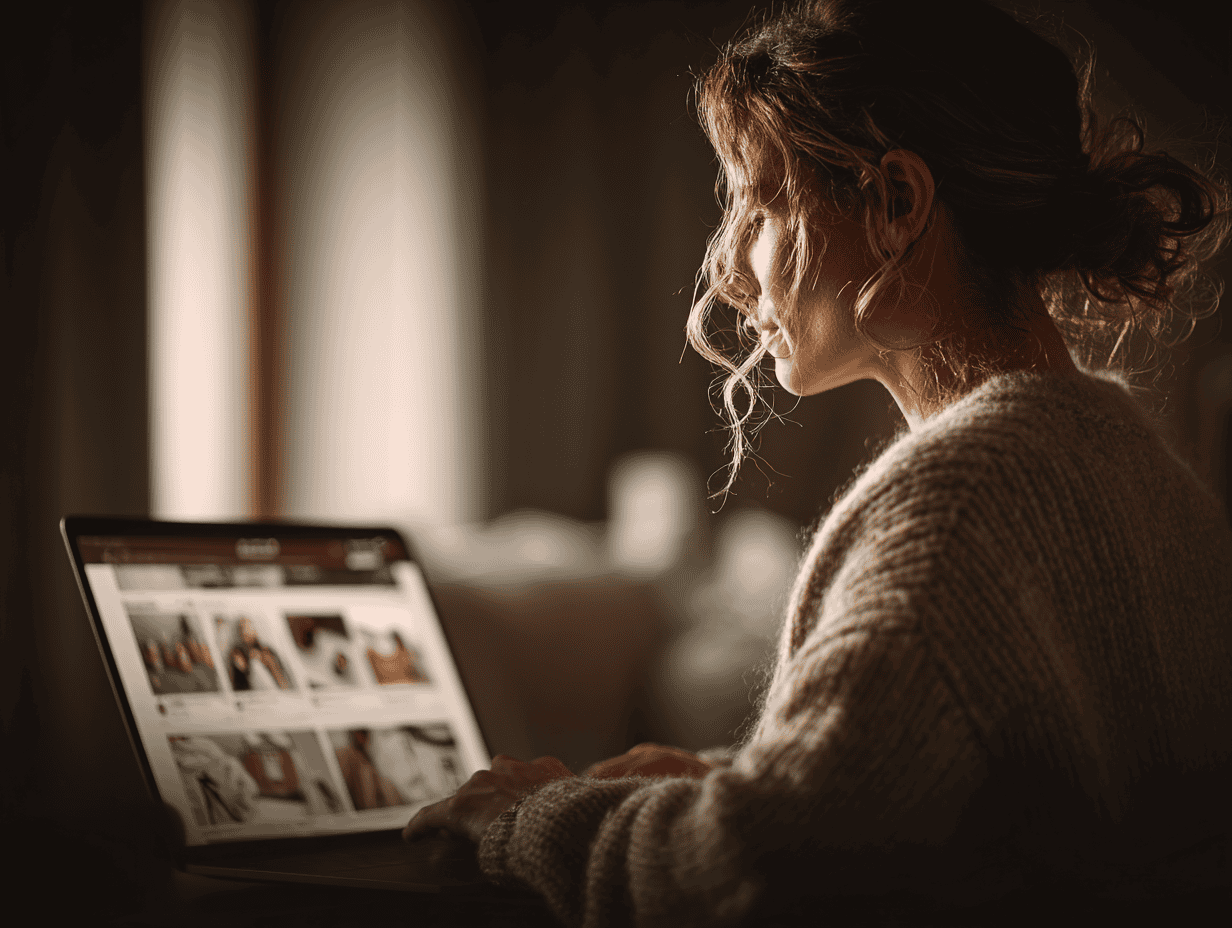



Recent Comments